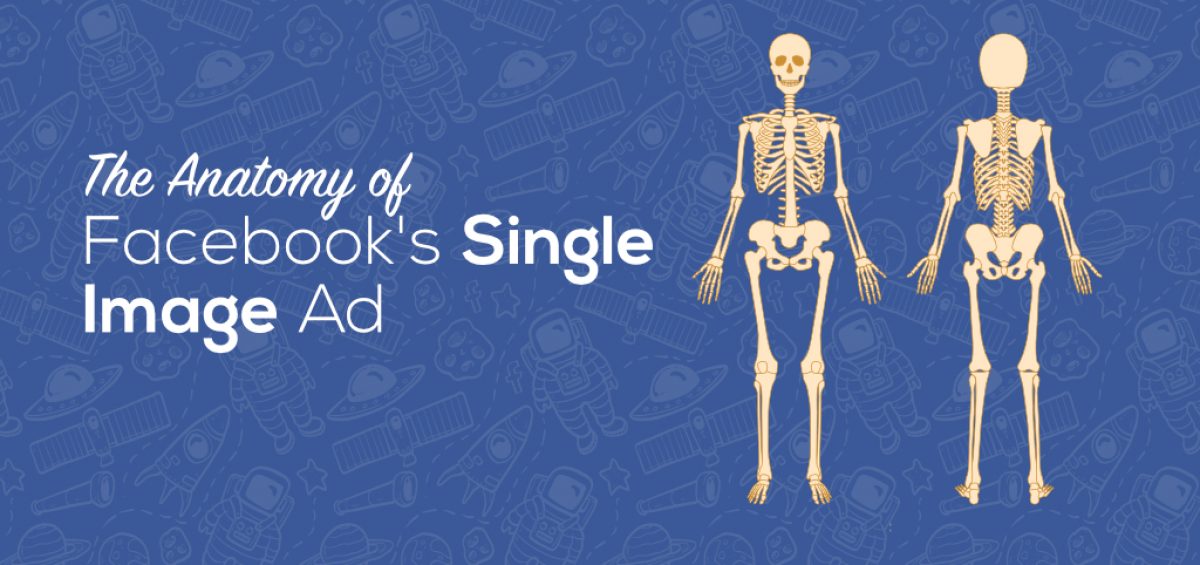Facebook’s single image ad is one of the most popular ad formats that you will see in the news feed. It contains text, a single image, headline, a link description, and a CTA button. We are going to break down each component and how to use them below:
The Text
The text section always appears above the image. It usually contains details about your product or service and a value proposition and sometimes a call to action. It’s important that the text conveys everything your audience needs to know about your product/service: what are you offering? What should your audience expect when they click the ad?
In the example above, Gap’s value proposition is a holiday sales deal as evidenced by the words “two unbeatable deals” and “one merry place.” With this statement, customers immediately know what the ad offers and what they should expect to see at the ad’s landing page.
The recommended character count for the text is 90 characters. (however, that this is only a recommendation, not a requirement). Fewer characters are often recommended by copywriters and advertisers; this does, however, depend on the service you are offering. As always, split test which text length reaps the best results for you and your service.
The Image
Next in line is the ad’s image. You can choose any image you wish for your ad as long as it complies with Facebook’s advertising policies. This could be a product image, an image with a model, or an image with your brand’s logo, among many other choices. However, although you are free to choose any type of image, remember that it should be related to your overall message. For example, if you were promoting a wine collection, then using a picture containing a wine bottle or an image with a model drinking, holding, or pouring a glass of wine, would work well. Also, when choosing your image, make sure it complies with Facebook’s ad specs. Additionally, note that if you are placing text on the image, then your ad must not comprise of more than 20% of text.
The Headline
The headline appears in bold below the image and should contain more information about your offer or service. The main purpose of the headline is to catch your audience’s attention and should compel them to click on your ad.
In Gap’s ad, the headline “beat the holiday rush” encourages customers to shop online early for the holidays.
It is recommended by Facebook to keep your headline character count to 25, which also helps if you are advertising across mobile and desktop devices.
The Link Description
The link description should contain the description of the link you’re presenting in your ad.
In the Gap ad, the link description “Shop the styles at Gap now” lets customers know that the ad’s link will likely direct them to a product catalogue where they can shop.
The CTA Button
The CTA button (or call-to-action button), is located in the bottom right corner of the ad. This button encourages people to take the desired action.
In Gap’s ad, the CTA button encourages customers to shop at its online store. It’s especially important that your CTA button relates to your message. For example, you shouldn’t use a “Learn More” CTA when your adverts purpose is to drive customers to make a purchase. If you use irrelevant CTA’s customers will get confused, irritated, and disappointed when their expectations are not met on the landing page.
In conclusion, when creating an image ad, it is not solely about the image itself. There are several key components that all play a factor in the performance of the advert. So next time you are creating an image ad, don’t forget to pay equal attention to the all the elements mentioned above.