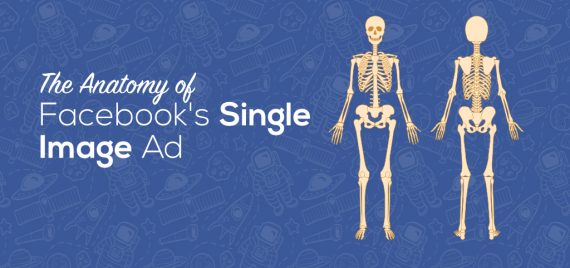Facebook is rolling out an upgraded Live product that allows you to invite a guest to your broadcast. With this new collaborative feature, you and a guest can go live from different places and still appear on the same screen. All you need to do is invite someone from your contact list by clicking the Add icon in the bottom left corner of your screen.
This new Live feature supports both the portrait and landscape settings. When going live in portrait mode, one person will have most of the screen space while the other will appear as an in-picture picture. In contrast, when going live in landscape mode, the screen will be evenly split between two people.
In addition to this new feature, Facebook is also adding a direct message tool, which allows you to message viewers while live streaming directly. To directly message viewers, click the message icon next to the add icon.